If you would like to be connected to your office using your Android device (The device we are using might be slightly different to the Android version you have), you can do that too. We advise to
- Home
- Remote Access
If you would like to be connected to your office using your iPad (I'll just reference the iPad, but all devices will be very similar), you can do that too. We advise to use the latest iOS
If you have a machine which has a high resolution, like a Microsoft Surface Pro or a Dell XPS the resolution means the remote connection will appear very small. Luckily there is a solution for this. You
If you want to connect from your Windows 10 PC and are using the SOPHOS 2FA Authentication and VPN access, then these are the instructions you need to follow. Firstly you need to log into the client
If you want to connect from your macOS and are using the SOPHOS 2FA Authentication and VPN access, then these are the instructions you need to follow. Installing the Viscosity VPN Client The first thing you need
On your Mobile Device, open up the App Store / Play Store.Search for an install the application called Sophos Authenticator which can be identified by the icon below. On your computer, go to the Client Portal (A)







Recent Comments