Once you have setup your VPN Connection, you will need to connect to your machine in the office. For this you will need to download and configure the Microsoft Remote Desktop app on your iPad. On your
- Home
- Month: March 2020
If you would like to be connected to your office using your iPad (I'll just reference the iPad, but all devices will be very similar), you can do that too. We advise to use the latest iOS
We have written this page to help clients get quickly and easily setup for remote access from home. If you have a Sophos UTM which we have installed, it is likely that we have already setup some
If you have a machine which has a high resolution, like a Microsoft Surface Pro or a Dell XPS the resolution means the remote connection will appear very small. Luckily there is a solution for this. You
Once you have setup your VPN connection, you will need to connect to you machine in the office. For this, you will need to configure the Microsoft Remote Desktop Connection client. You can search for the Remote
If you want to connect from your Windows 10 PC and are using the SOPHOS 2FA Authentication and VPN access, then these are the instructions you need to follow. Firstly you need to log into the client
Once you have setup your VPN connection, you will need to connect to you machine in the office. For this, you will need to install the Microsoft Remote Desktop Connection client and set this up. Launch the
To copy Windows Server 2019 ISO to USB for installing OS, you need to make thumb drive bootable with Diskpart first of all. Insert your thumb drive to computer and follow the steps below: Click “start”, input
If you want to connect from your macOS and are using the SOPHOS 2FA Authentication and VPN access, then these are the instructions you need to follow. Installing the Viscosity VPN Client The first thing you need
As a rule, we have taken the approach to enforce password changes in our Hosted Environment. This coupled with two factor authentication should provide a safe environment for clients to access and work from. If you have
- 1
- 2










Recent Comments