You may have read some information recently about a 3CX compromise which affected its 3CX Desktop Application. This affects Windows versions 18.12.407 and 18.12.416 and MAC versions 18.11.1213, 18.12.402, 18.12.407 and 18.12.416. The issues started to appear
- Home
- Author: Aaron Tiainen
If you have landed here, either we have directed you here or Google has done its job. Either way, you are probably wondering what this is all about. For all our Legal Clients, Lexon Insurance requires that
This post has been done as you will sometimes need to scan documents as a TIF/TIFF for uploading to the Titles Office. You can do this easily by following the steps below. Canon Copiers If you need
You can setup a new Google Account using your business email address. In order to start this, browse to the https://account.google.com site. On here, you can choose to Create an account. If you click that, you should
You can add a google Account on your device to start downloading and buying items on the Google Play Store app. You can use multiple accounts, meaning that you are able to purchase apps using a Business
If you are setting up a new Apple device and would like to use your business email address as the contact, then you may want to setup a Apple ID using that account. The easiest method to
Once you have setup your VPN Connection, you will need to connect to your machine in the office. For this you will need to download and configure the Microsoft Remote Desktop app on your iPad. On your
If you would like to be connected to your office using your Android device (The device we are using might be slightly different to the Android version you have), you can do that too. We advise to
For the examples below, we will be using the 3CX Web Client to initiate and play/download the recordings. So, the first thing to do is log into the 3CX Web Client for your firm. You should be
A great way to start securing your Microsoft 365 Account is by using Two Factor Authentication (or more simply 2FA). There are two steps to follow for this. The first is setting up an Authenticator App, and













Recent Comments