Once you have setup your VPN Connection, you will need to connect to your machine in the office. For this you will need to download and configure the Microsoft Remote Desktop app on your iPad. On your
- Home
- Remote Desktop Connection
Once you have setup your VPN Connection, you will need to connect to your machine in the office. For this you will need to download and configure the Microsoft Remote Desktop app on your iPad. On your
Once you have setup your VPN connection, you will need to connect to you machine in the office. For this, you will need to configure the Microsoft Remote Desktop Connection client. You can search for the Remote
Once you have setup your VPN connection, you will need to connect to you machine in the office. For this, you will need to install the Microsoft Remote Desktop Connection client and set this up. Launch the
If you are connecting from a Ultra High Definition (UHD) screen, text and images will probably seem very small when you are using a remote desktop connection. Fortunately there is a way to work around this without






Recent Comments