Single Blog
- Home
- Setting up Microsoft Remote Desktop on a Microsoft Surface or other High Resolution Notebook
Contact Information
Address: Level 7, 126 Margaret Street, Brisbane QLD 4000
Phone: +61 7 3139 1413
Fax: +61 7 3139 1412
Email: info@networkalliance.com.au Website: networkalliance.com.au
Recent Posts
Cyber Security Protocols for your Firm
November 22, 2022Scanning as a TIF/TIFF file
July 12, 2022Copyright © 2021 by Network Alliance IT Pty Ltd




Setting up Microsoft Remote Desktop on a Microsoft Surface or other High Resolution Notebook
If you have a machine which has a high resolution, like a Microsoft Surface Pro or a Dell XPS the resolution means the remote connection will appear very small. Luckily there is a solution for this. You will need to download an application from the Microsoft Store.
Recent Posts
Recent Comments
Archives
Categories
Meta
Categories
Recent Post
3CX Desktop App Compromise
March 31, 2023Cyber Security Protocols for your Firm
November 22, 2022Scanning as a TIF/TIFF file
July 12, 2022