Single Blog
- Home
- Quick Cheat Sheet for 3CX Systems
Contact Information
Address: Level 7, 126 Margaret Street, Brisbane QLD 4000
Phone: +61 7 3139 1413
Fax: +61 7 3139 1412
Email: info@networkalliance.com.au Website: networkalliance.com.au
Recent Posts
Cyber Security Protocols for your Firm
November 22, 2022Scanning as a TIF/TIFF file
July 12, 2022Copyright © 2021 by Network Alliance IT Pty Ltd




Quick Cheat Sheet for 3CX Systems
Some quick how to tips for your 3CX Phone System. Basic instructions are on this page as a quick reference. If you need more detailed instructions, please follow the links next to the headings.
Logging into Handsets (Full Instructions Here)
Make a call
Answer a call
End a call
Mute Callers (they can’t hear you)
Hold a Call (neither party can hear)
Park Calls (parks a call so that others can pick up calls)
Do Not Disturb (your phone won’t ring)
Changing your profile status
If you want to change your profile status, you can use the short codes as follows from your handset
Transferring Calls
Create Conference Calls
Recent Posts
Recent Comments
Archives
Categories
Meta
Categories
Recent Post
3CX Desktop App Compromise
March 31, 2023Cyber Security Protocols for your Firm
November 22, 2022Scanning as a TIF/TIFF file
July 12, 2022