Single Blog
- Home
- How to stop 3CX ringing your iPhone app
Contact Information
Address: Level 7, 126 Margaret Street, Brisbane QLD 4000
Phone: +61 7 3139 1413
Fax: +61 7 3139 1412
Email: info@networkalliance.com.au Website: networkalliance.com.au
Recent Posts
Cyber Security Protocols for your Firm
November 22, 2022Scanning as a TIF/TIFF file
July 12, 2022Copyright © 2021 by Network Alliance IT Pty Ltd




How to stop 3CX ringing your iPhone app
If you have your 3CX setup on your iPhone, you will find that it will ring when you office extension rings. If you want to stop this behavior, this is what you need to do.
To get the account working again, simply follow the above steps but make sure to enable the account by making sure the account is selected.
If you find that it is a bit time consuming to do this, it is possible to setup an extension just for your mobile device. This would make sure that if you want to be contactable outside of the office without having to disable your account, then the staff could ring a different extension. If you want some more detail with this, please let us know.
Recent Posts
Recent Comments
Archives
Categories
Meta
Categories
Recent Post
3CX Desktop App Compromise
March 31, 2023Cyber Security Protocols for your Firm
November 22, 2022Scanning as a TIF/TIFF file
July 12, 2022