Single Blog
- Home
- How to choose a good Password
Contact Information
Address: Level 7, 126 Margaret Street, Brisbane QLD 4000
Phone: +61 7 3139 1413
Fax: +61 7 3139 1412
Email: info@networkalliance.com.au Website: networkalliance.com.au
Recent Posts
Cyber Security Protocols for your Firm
November 22, 2022Scanning as a TIF/TIFF file
July 12, 2022Copyright © 2021 by Network Alliance IT Pty Ltd




How to choose a good Password
Password policies and best practices for them have changed. The days of forcing staff to change their passwords regularly are pretty much gone, along with overly complex passwords that are difficult for people to use.
Today though, recommendations for password policies have been changed to prevent staff from having to change their password periodically. People should only change their password only when they have to. This is when there has been a security incident, such as account compromise, or when they are forgotten.
Another recommendation is the length of the password. More often than not, the passwords you used to use were set to an 8 character string of numbers and letters. We now recommend the longer the better. Did you know Microsoft 365 will accept passwords as long as 256 characters? The more characters the better the password entropy.
For those Mathematically inclined… Password entropy is a measurement of how unpredictable a password is. Yes, there is a measurement for this. It is measured in bits. This value predicts how difficult a given password would be to crack through guessing, dictionary attacks, brute force cracking and other methods. If you are interested in the formula behind this, please take a look at the Password Strength Wikipedia page.
Password entropy gives you an idea of how easy a password could be cracked. Keep in mind, even though the password of “Password123” has a reasonably high entropy (47.4 bits), it is very easily guessed cracked by a dictionary attack or by a password list attack.
An example of what we would consider a strong password is “Y3llow-Tounge-Liz?rd-Out-Back2” (very strong – 155.2 bits). Looks easy to remember right? Thirty characters long. Much better than something like “Nbs7yGf2$whanb8yhG1*akonw09fHM” (very strong – 155 bits) isn’t it? To enhance the password security even further, try and remove the words which would appear in the dictionary. Just like the example above, Yellow have a number three instead of the e, and Lizard has a question mark instead of the a. Not a biggie for your memory, but makes the job much harder for software to guess.
So, instead of using the older complex short passwords which most people struggle to remember, like ‘*yE32@tH(aDgt’ (string – 62.7 bits), the general recommendation is to use passphrases like the one above. And it is far less likely to be written down on a sticky note stuck to the screen or under your keyboard.
So what NOT to have in your password?
Also – don’t reuse passwords or use passwords obtained from any lists on the internet. Try also to refrain from testing your password strength on websites as there is the potential to retain and use that information.
As we mentioned, password entropy is just one part of the equation.
So the final suggestion from Network Alliance is to take five random words, link them together, substitute some changes and use it. For instance something like Butter^pancakes^not-Toas5-42early (very strong – 171 bits). After a few goes, you’ll remember that for a long time to come.
Recent Posts
Recent Comments
Archives
Categories
Meta
Categories
Recent Post
3CX Desktop App Compromise
March 31, 2023Cyber Security Protocols for your Firm
November 22, 2022Scanning as a TIF/TIFF file
July 12, 2022