Single Blog
- Home
- Firefox not browsing sites
Contact Information
Address: Level 7, 126 Margaret Street, Brisbane QLD 4000
Phone: +61 7 3139 1413
Fax: +61 7 3139 1412
Email: info@networkalliance.com.au Website: networkalliance.com.au
Recent Posts
Cyber Security Protocols for your Firm
November 22, 2022Scanning as a TIF/TIFF file
July 12, 2022Copyright © 2021 by Network Alliance IT Pty Ltd




Firefox not browsing sites
If you are using Mozilla Firefox through a Sophos UTM then you need to go through the following steps. Mozilla Firefox is the only browser which we can not roll out the certificate which is required for Web Browsing.
Go to the following URL in Mozilla Firefox (http://passthrough.fw-notify.net/cacert.pem).
Once you go to this site, you should get the following prompt.
Make sure you tick both the “Trust this CA to identify websites.” and “Trust this CA to identify email users.”
Click OK and your web browsing will return back to normal.
If you have any issues, please email our helpdesk.
Recent Posts
Recent Comments
Archives
Categories
Meta
Categories
Recent Post
3CX Desktop App Compromise
March 31, 2023Cyber Security Protocols for your Firm
November 22, 2022Scanning as a TIF/TIFF file
July 12, 2022